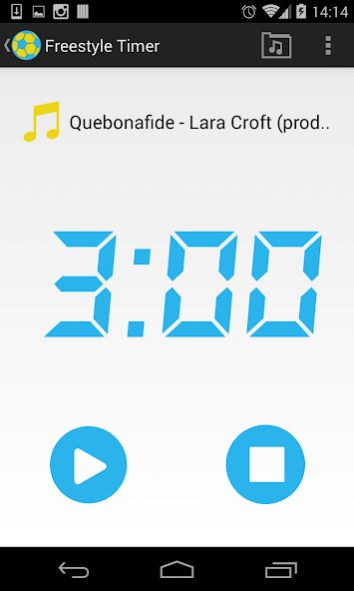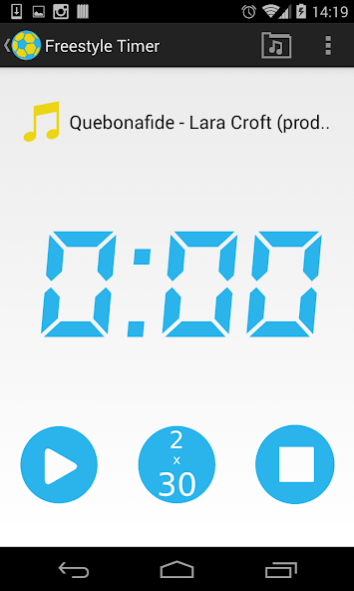Freestyle Football Timer 1.0.1
Free Version
Publisher Description
It's an application containing few timers tailored for football freestylers.
Use your favourite music and switch sounds will be added automatically. All modes have 10sec preparation window so you have some time to set it up.
No more need for an additional person to monitor time and yell every switch, it's set and forget
Freestyle Football Timer has 3 modes:
- BATTLE - 3 minute timer with air horn sound every 30secs, supports EXTRA ROUNDS(2x30sec)
- QUALIFICATION - 1.5min timer with small beep every 30secs so you can practise knowing how much time left
- ROUTINE - It uses your music of choice duration, useful for routines/live performances practice
It's the first version of application so I welcome all your feedback or ideas to improve it
What to expect in future releases:
- Mixing two songs while in battle mode(separate song for each player time)
- Customization of timer durations and intervals
If you want to support my work, please download donate version of this application at https://play.google.com/store/apps/details?id=bucci.dev.freestyle.donate
About Freestyle Football Timer
Freestyle Football Timer is a free app for Android published in the Sports list of apps, part of Games & Entertainment.
The company that develops Freestyle Football Timer is michalbuczek.com. The latest version released by its developer is 1.0.1.
To install Freestyle Football Timer on your Android device, just click the green Continue To App button above to start the installation process. The app is listed on our website since 2015-11-08 and was downloaded 0 times. We have already checked if the download link is safe, however for your own protection we recommend that you scan the downloaded app with your antivirus. Your antivirus may detect the Freestyle Football Timer as malware as malware if the download link to bucci.dev.freestyle is broken.
How to install Freestyle Football Timer on your Android device:
- Click on the Continue To App button on our website. This will redirect you to Google Play.
- Once the Freestyle Football Timer is shown in the Google Play listing of your Android device, you can start its download and installation. Tap on the Install button located below the search bar and to the right of the app icon.
- A pop-up window with the permissions required by Freestyle Football Timer will be shown. Click on Accept to continue the process.
- Freestyle Football Timer will be downloaded onto your device, displaying a progress. Once the download completes, the installation will start and you'll get a notification after the installation is finished.